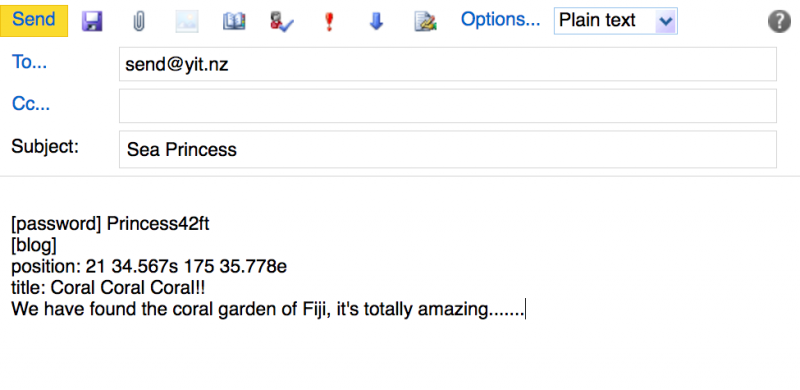How do I register with YIT by email?
1. Open a new email using your preferred email account
2. In the "To" line type: register@yit.co.nz
3. In the "Subject" line type the name of your boat.
4. In the body of the email type the following keeping the commands but using your own password and boat description of course:
[register]
password: MYPASSWORD
This is a brief description of my boat.
5. Send.
Note: This is an automated system, you must follow the exact format as in the example in the image below including square brackets or your registration will fail.
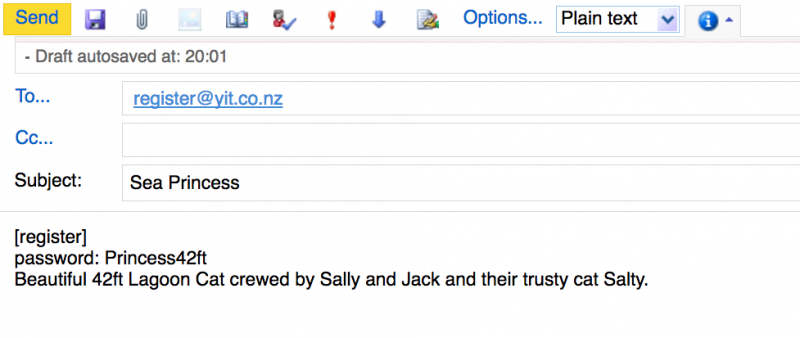
How do I send a position update by email?
1. Open a new email using an email account attached to your registration.
2. In the "To" line type: send@yit.co.nz
3. In the "Subject" line type the name of your boat.
4. In the body of the email type your update using the following format and commands (including square brackets) but using your own password and details:
[password] YOURPASSWD
[position] 21 34.567s 175 35.778e
[status] Had a pleasant night, with mostly light winds, motored a bit. 150mile day.
[speed] 6.2
[heading] 160T
[weather] 25knts NE 3.5m swell from the N 80% cloud cover.
5. Send.
Note: This is an automated system, you must follow the exact format as in the example in the image below including square brackets or your update will fail.
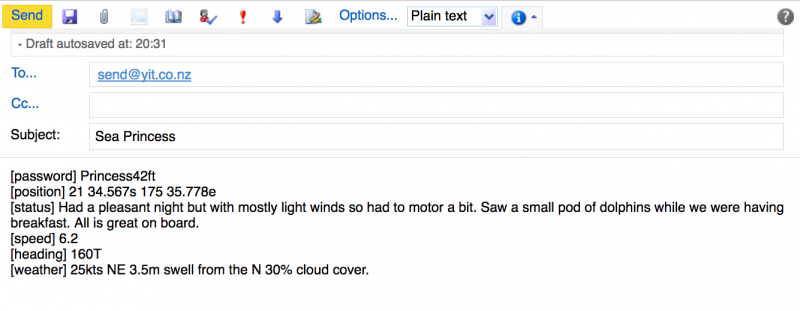
How do I request a weather forecast by email
1. Open a new email using an email account attached to your registration.
2. In the "To" line type: get@yit.nz
3. Leave the subject line blank.
4. In the body of the email type the weather command in square brackets as below and the areas you would like forecasts for from the list below in the exact format shown here:
[weather]
tonga:
fiji:
fiji-towns:
pacific: (gets Pacific high seas from the NZ Metservice)
newcal: (gets New Caledonia marine, this will be automatically translated into English)
norfolk:
niue:
kiribati:
nauru:
tuvalu:
cookis:
swpacific: (from Fiji Metservice)
subtropic: (from NZ Metservice)
5. Send email. You should receive a response within five minutes or less.
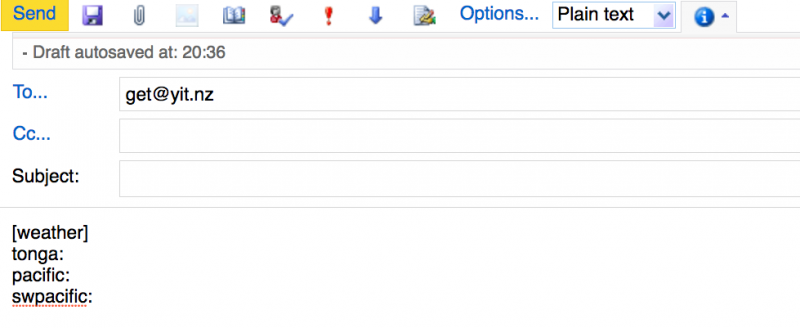
How do I send a blog by email?
1. Open a new email using an email account attached to your registration.
2. In the "To" line type: send@yit.nz
3. In the "Subject" line type the name of your boat.
4. In the body of the email following the example below type these commands and substituting your own information.
[password] YOURPASSWD
[blog]
position: 21 34.567s 175 35.778e
title: Coral Coral Coral!!
We have found the coral garden of Fiji, it's totally amazing.......
5. Send email.
Note: This is an automated system, you must follow the exact format as in the example in the image below including square brackets or your blog post will fail.